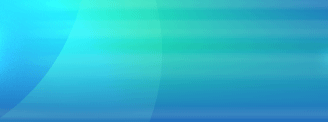|
|
 |
 |
How To Use TimeCard
Step 1. Configure the System
Add the basic information you need to use TimeCard.
- Create your Time Off Reasons
- Enter your Benefit Accrual Policies
- Set up your Overtime Policy
- Add Preferences on how TimeCard works best for you
Step 2. Setup Your Employees
Load your employee's pertinent information and assign each employee to a department. Add
the current number of benefit hours each employee has, so that TimeCard can correctly
calculate how many hours the employee will have available.
Step 3. Enter Your Timecards
Enter punch in and punch out times from the employee's timecard. Click on Save and
TimeCard shows you...
- how many hours the employee worked in each day of the work week
- the regular hours and overtime hours worked
- the number of benefit hours used
- the total number of hours for the week.
Step 4. Reporting
TimeCard has a number of reports to help you use the data you have entered, including...
- an Hours Worked Report which prints the regular hours, overtime hours, other
hours, and total hours worked for each employee (in detail and summary formats)
- a Time Off Hours Report which prints the time off reason, the date, and the
number of hours taken for each employee (in detail and summary formats)
- a TimeCard List which prints the entered timecard information for an employee.
- a Benefit Balances Report which prints exactly how many benefit hours each
employee has earned, taken, and how many hours remain for each benefit you track.
|
 |
|